A guide to help Forex traders find the best currency strength indicator for their trading needs
A guide to help Forex traders find the best currency strength indicator for their trading needs
Forex Strength Meter - Desktop Version by QM4 Designs
Background
This is a full-featured desktop currency strength meter that runs on both Windows and Mac OSX. So it competes directly against Accustrength which has long been regarded as the best desktop currency strength meter on the market.
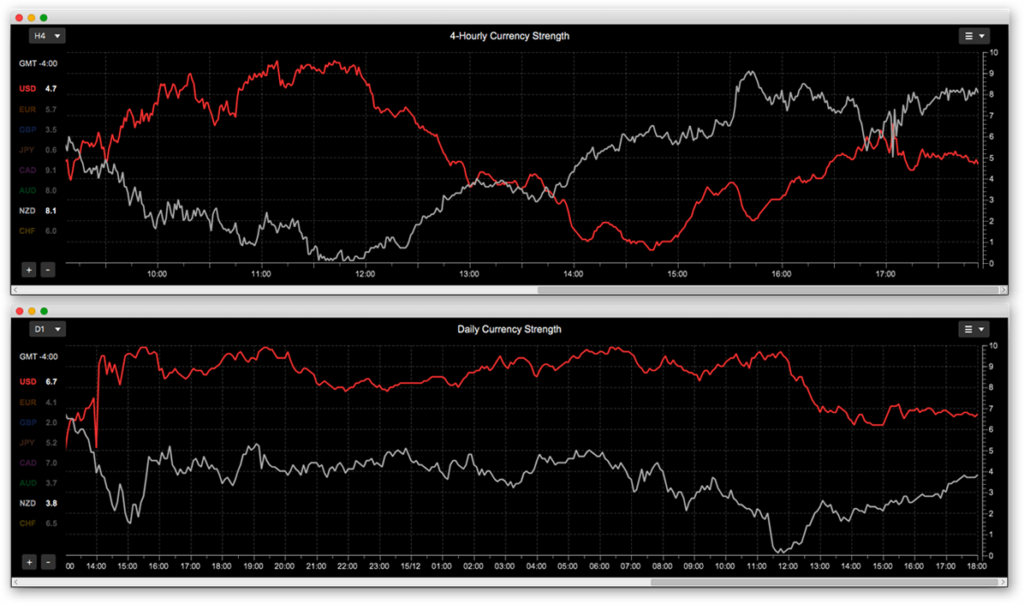
Getting Started
There’s currently a free 7-day trial. The trial version is full-featured, and uses a live real-time data feed.
After signing up, we received an email with download links (Windows and Mac OSX versions) and setup instructions. We did most of our testing using the Mac version, but both versions are functionally identical.
When the App is run for the first time you’ll need to register it with your email address and then create a login username and password.
Built-In Data Feed
Like Accustrength the Forex Strength Meter connects to it’s own dedicated currency strength data server. Access to the data feed is included in the price, so there are no extra costs.
Logging onto the data server is quick, and the connection reliability seems good. We haven’t had any connection problems.
The currency strength accuracy is excellent, much like the iPhone version. Presumably both products use the same currency strength algorithm.
Refresh Rate
It’s fast. Refresh rate refers to the minimum interval between currency strength data updates. We measured the refresh rate during volatile market conditions using a video screen capture to record the data changes. The data refresh rate was measured at about 0.4-0.5 seconds, which is much faster than Accustrength (3-4 seconds) and the IOS version of the Forex Strength Meter (1.5 seconds). This may or may not be important depending on your trading style. i.e if you trade using longer time-frames and/or during quieter market times, having a fast refresh rate isn’t so important.
The latency is also very low – we didn’t see any lag between the currency strength data and our forex charts.
At the time of writing, we’ve been using this software for about 3 months. So far we’ve been impressed with the reliability and speed of the data updates. We’ve had no connection issues even during volatile news events like the NFP.
8 Currencies & 6 Time-Frames
The Forex Strength Meter supports 8 currencies: USD, EUR, JPY, GBP, CHF, CAD, AUD and NZD.
6 time-frames are supported: 15-minute (M15), 1-Hourly (H1), 4-Hourly (H4), Daily (D1), Weekly (W1) and Monthly (M1).
The Layout
The App has a floating window design. So instead of the charts being locked into an application container (i.e. like the MT4 trading platform), the charts can be independently positioned across your trading desktop screen-space. This is particularly good if your trading computer has multiple displays.
Currency strength data is displayed in 3 ways – 1) Data Table, 2) Line Chart and 3) Bar Chart.
Data-Table
We found this particularly useful, because if gives a good overview of the market. Real-time currency strength values for each time-frame and currency are displayed in a table.
In addition, the strongest and weakest currencies are highlighted, and the average currency strength across all time-frames is calculated
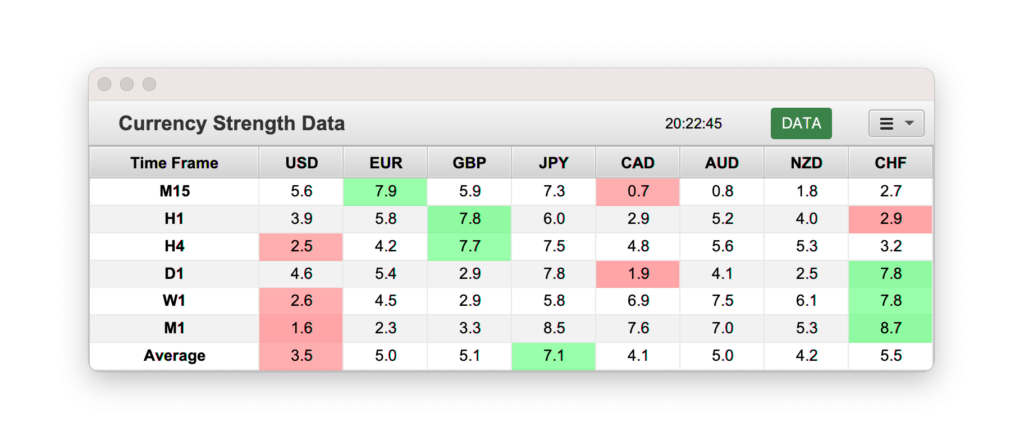
For example, in the table above, you can see predominantly red (weakness) in the JPY column and green (strength) in the NZD column. That means that moves on those 2 currencies are dominating the market at that time.
Line Chart
For those who have used the iPhone version, you’ll notice some similarities in the styling of the line-chart.
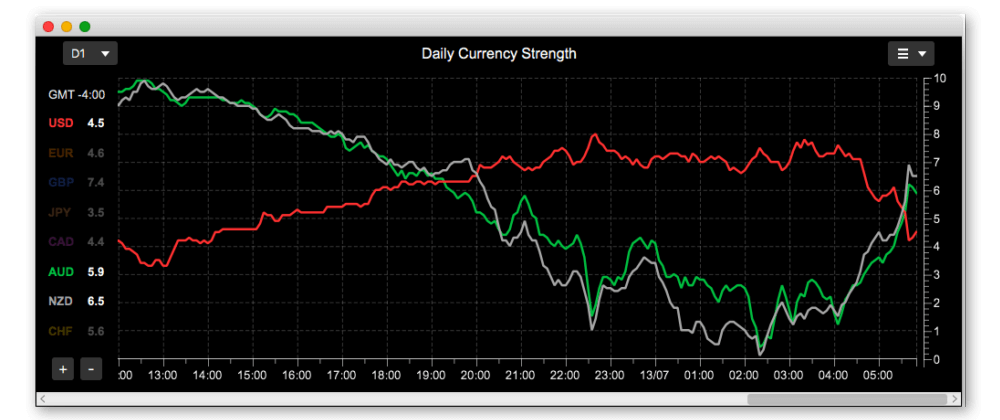
However the desktop version charts have more history, and are fully scrollable and resizable like a standard forex chart.
You can also open up multiple charts at once. The legend on the left side of the chart displays the real-time numerical currency strength value, and it can be clicked to quickly show/hide any currency on the chart.
Bar Chart
This displays real-time data in a graphical form. The bar chart is similar to the the iPhone version except you can open up multiple charts at once on the desktop version
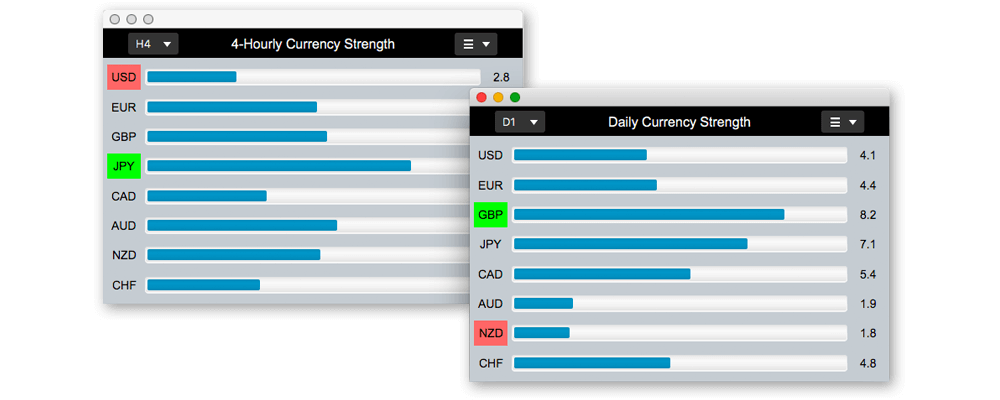
Currency Strength Alerts
Alerts can be set on any currency and any time-frame and can be configured to have a custom message, alert sounds, and an optional email notification.

You don’t need to have the platform running to receive email alerts. Presumably this is because the alerts are monitored on the currency strength data server.
Alerts can be set using either a fixed currency strength threshold or when a currency cross-over occurs i.e. when the strength of one currency goes above or below the strength of another currency.
7-Day Free Trial & Pricing
The product website has several PayPal subscription options, each with a 7-day free trial before the first payment.
You can cancel the subscription at any time directly from your PayPal account. So if you cancel before the 7-day free trial period ends, you’ll pay nothing.
There are 3 types of subscription options with different payment intervals – Monthly $19,95, 3-Monthly $49.95 and Yearly $119.95. So the price varies from about $10 to $20 per month depending on the subscription interval.
This is less that 1/2 the price of Accustrength which costs $129.95 for 3-months and $329 for 12 months
Support
The support desk is accessed from the Help menu. It’s a ticket based system.
User Guide
The application has a built-in user guide, accessible from the Help menu.
Summary
At the time of writing this, we’ve using this software for about 3 months. So far we’ve been impressed with it’s speed, accuracy and display options.
We typically used it with 2-3 currency strength charts open at once, each with different time-frames and currencies showing, plus 1 or 2 bars charts for real-time data. The Data Table has also been very useful.
So how does it compare to Accustrength?
Accustrength’s Advantages:
- It has 2 more currencies (MXN), (HKD)
- Can draw custom lines on the chart
- Has been a well supported, quality product for 10+ years
- Has a long track record of reliability
Forex Strength Meter’s Advantages:
- A more modern design
- Floating charts
- Bar charts
- Data table with heat-map
- More alert options
- Runs natively on Windows and Mac OSX
- Faster refresh rate
- 7-Day Free Trial i.e. no payment upfront. Accustrength does have a 7-day refund period though, which is similar.
- Less than 1/2 the price of Accustrength
Despite the differences, both are quality products.